Slider question lets respondents rate an item or statement on a numerical scale by dragging an interactive slider.

Creating a Slider Question
- From the BUILDER section, click +Add button next to the Slider question type.

- Click Edit.
- Enter your slider question.
- Edit the Scale Range Labels.
- Configure any additional options and settings.
- Click Save.
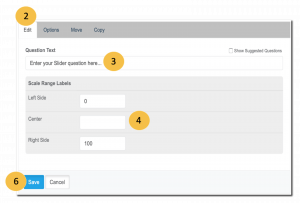
 Additional Options and Settings for Slider question type
Additional Options and Settings for Slider question type
Under the Options, Move and Copy tabs, you can make additional customization to your survey questions in the following ways:
- Options – require an answer to a question.

- Move – this setting allows you to move a question to your desired position.

- Copy – this setting allows you to make a copy of a certain question.







