The Multiple Textboxes question allows you to collect multiple open-ended answers with a single question. You can also configure this question to collect numerical data only.
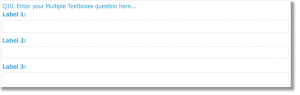
Creating a Multiple Textboxes Question
- From the BUILDER section, click +Add button next to the Multiple Textboxes Question type.
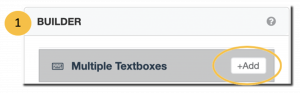
- Click Edit.
- Enter your multiple textboxes question.
- Enter the preferred labels for each textbox.
- Click
 to add another response if needed or click
to add another response if needed or click  to delete a response.
to delete a response. - Tick the box beside “Only Allow Numerical Data” to enable the setting that only numerical data will be accepted.
- Configure any additional options and settings.
- Click Save.
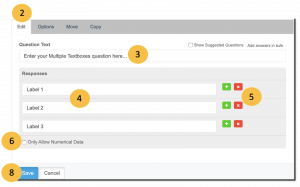
 Additional Options and Settings for Multiple Textboxes question type
Additional Options and Settings for Multiple Textboxes question type
Under the Options, Move and Copy tabs, you can make additional customization to your survey questions in the following ways:
- Options – require an answer to a question.

- Move – this setting allows you to move a question to your desired position.

- Copy – this setting allows you to make a copy of a certain question.







