A Matrix / Rating Scale question is a closed-ended question type that asks respondents to evaluate the row items using a consistent set of column choices.
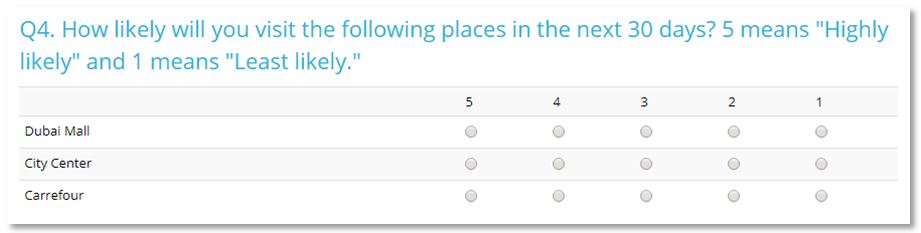
A Rating Scale question, commonly known as a Likert Scale, is a variation of the Matrix question where you can assign weights to each answer choice. Rating Scales automatically calculate a weighted average for each answer choice in the Analyze Results section.
Creating a Matrix / Rating Scale Question
To add this question type:
- From the BUILDER section, click +Add button next to the Matrix / Rating question type.
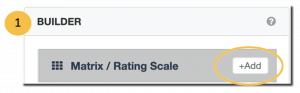
- Click Edit.
- Enter your Matrix / Rating Scale question.
- In the Rows fields, enter the items you want respondents to evaluate.
- In the Columns fields, enter the measurements you want respondents to use to evaluate the row items. Column choices should be applicable to every row item.
- Click
 to add another row/column if needed or click
to add another row/column if needed or click  to delete a row/column.
to delete a row/column. - Enable “Forced ranking” if you wish to require one response per column.
- Add an “Other”answer option for comments.
- Configure any additional options and settings.
- Click Save.

 Additional Options and Settings for Matrix / Rating Scale question type
Additional Options and Settings for Matrix / Rating Scale question type
Under the Options, Move and Copy tabs, you can make an additional customization to your survey questions in the following ways:
- Options
- Require an answer to a question and to add weights on survey responses.
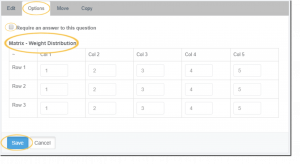
- Enable CSAT Calculation to measure your customers’ satisfaction on the services or products that you provide.
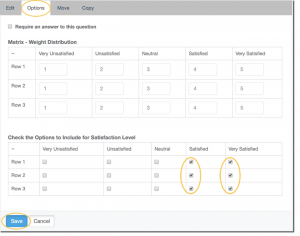
- Require an answer to a question and to add weights on survey responses.
- Move – this setting allows you to move a question to your desired position.

- Copy – this setting allows you to make a copy of a certain question.







