You can use the Email collector to create an email distribution list. You can also customize the invitation message; schedule the delivery and manage/track your survey respondents.
To add an Email collector:
- Click Collect Responses.
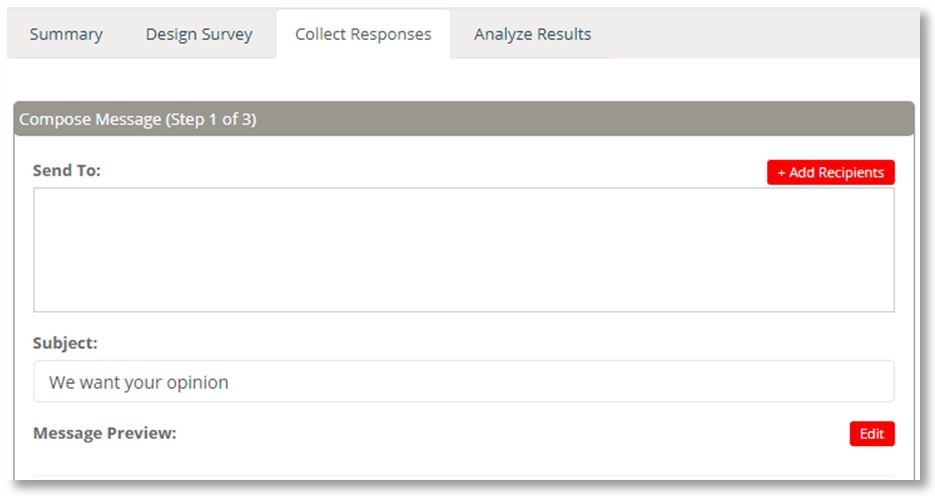
- In Send To field, enter email id of the respondent.
- In Subject field, enter subject of the email.
- In Message Preview area, preview of the email body will appear. If you wish to change the default message click Edit.
- Click Next.
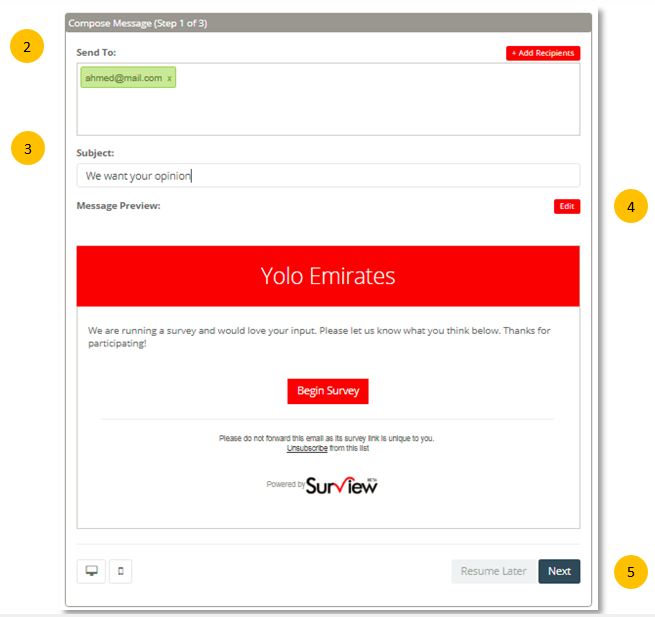
- For better control during the response collection phase, make changes to the available options if you need to. You can customize:
- Click Next.
System will show the summary of customized options. Click Next.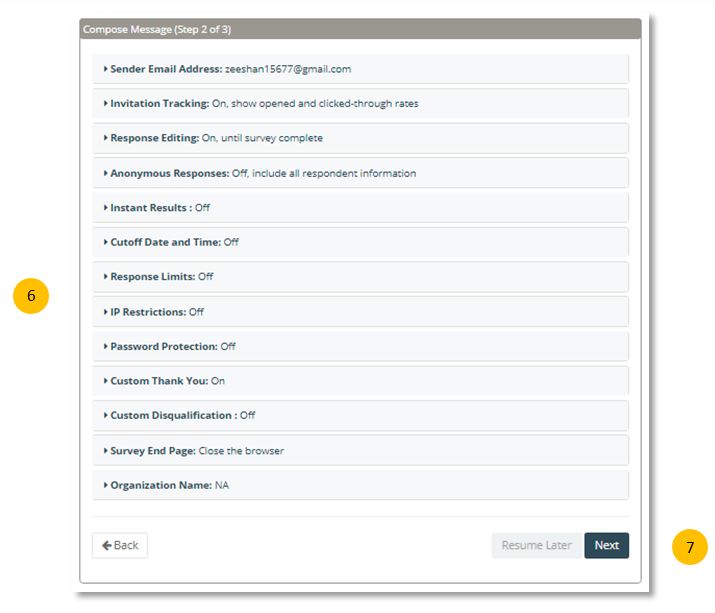
- System will show overview of the email collector’s activity which will include numbers for email invitations sent; opened / unopened emails; bounced emails.
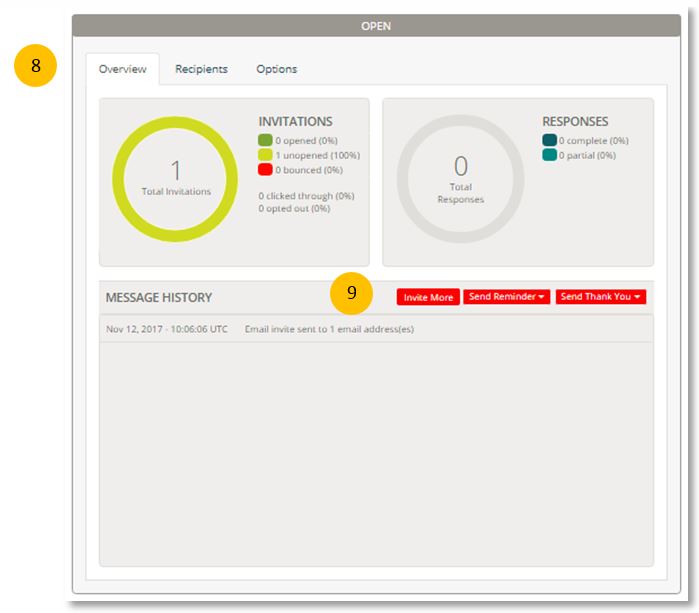
Note:
- Click Invite More button to send the survey to more respondents.
- You can Send Reminder email to those who haven’t yet responded.
- At any time, click the Recipients link of the collector to view who has fully responded, partially responded, or opted out. You can also export the list of respondents within this link.






