Your account is always identified by your email address. Make sure to enter the updated/active email address so you can always have support and help from our team and for us to provide you with the important information/data regarding to your account and surveys that you use.
Email Address Verification
It’s a necessary step to verify your email address to activate your Surview account and to receive account-related emails from us. After signing up to our system, check your inbox because you will automatically receive an email from Surview with a link to verify your account. Just click the link and verify your email address.
Your Surview Account Password
Surview team always advises not to share any log in information that belongs to you as it is against Surview’s Terms of use. Sharing your log in credentials puts your account in a high risk for potential violations. Try creating a strong password which is hard to guess. If you want to change your password and make it stronger, you have an option to edit your password.
To change your password:
- On your Dashboard, just click on My Account.

- Go to Log-in details section.
- Click on “edit” on the password row.
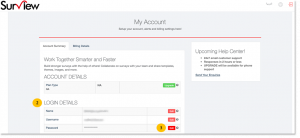
- Change Password window will pop up. Enter your old password.
- Enter your new password.
- Confirm your new password.
- Click change password, and your password will be updated.
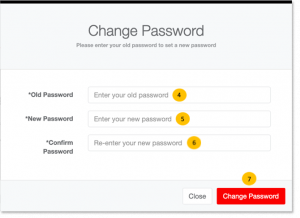
*Sign up here for Free – and create your own survey!






