Multiple Textboxes question can be validated to only allow numerical data and require all fields to a fixed sum. Those fields will only accept positive whole numbers.
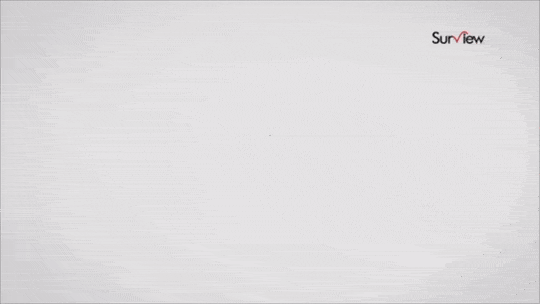
Validating Multiple Textboxes question to only allow numerical data and require a fixed sum:
1. Go to the Design Survey tab.
2. Select a Multiple Textboxes question to edit it. Or add a new Multiple Textboxes question type from the BUILDER section of the left sidebar.
3. Below the Textboxes fields, tick the ![]() next to Only Allow Numerical Data.
next to Only Allow Numerical Data.
4. Then tick the ![]() next to Require a Fixed Sum.
next to Require a Fixed Sum.
5. In the Sum of all Answers = field, enter the number that all answers must add up to.
6. Modify the error message to be clear about the requirements of the question.
7. Click Save.
Note: If you require a fixed sum, make sure to mention the required total in the question text itself to ensure that respondents know how to answer the question correctly.






