Transfer a survey to other accounts with a paid Surview plan. The whole survey including its design, logic, collectors and responses will be transferred to the other account.
WARNING: This will delete the survey from your account and transfer everything to the other account.
To transfer a survey to other accounts:
- Go to the All Surveys section of your Dashboard.
- Under the Options Column, click the
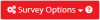 next to the survey you want to transfer.
next to the survey you want to transfer. - Click Transfer Survey.
- Enter the email address of someone with a paid Surview plan.
- Click Complete Transfer.
Note: This feature instantly removes the transferred survey from your account and may take a few minutes to appear in the account you transferred them to.






