The Ranking question asks respondents to rearrange items by placing them in order of preference. This allows survey respondents to compare different things to each other by placing them in order of how they score (or rank) at a specific detail, such as appearance, value for money, functionality or importance.

Creating a Ranking Question
To add this question type:
- From the BUILDER section, click +Add button next to the Ranking question type.
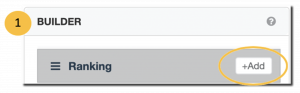
- Click Edit.
- In the question text field, write instructions that will be asked to respondents to rank the answer choices in order of preference, for example: 1 as the most important and 5 as the least important.
- In the Responses fields, enter the items you want respondents to rank.
- Click
 to add another response if needed or click
to add another response if needed or click  to delete a response.
to delete a response. - Add a N/A column. (optional)
- Configure any additional options and settings.
- Click Save.
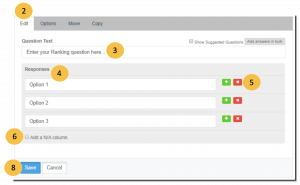
 Additional Options and Settings for Ranking question type
Additional Options and Settings for Ranking question type
Under the Options, Move and Copy tabs, you can make an additional customization to your survey questions in the following ways:- Options – require an answer to a question.

- Move – this setting allows you to move a question to your desired position.

- Copy – this setting allows you to make a copy of a certain question.

- Options – require an answer to a question.






