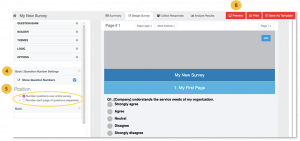By default, question numbers are being displayed as soon as you add questions in your survey. However, you also have the option to hide it.
To show or hide Question Numbers:
- Go to the Design Survey tab.
- Click Options.
- Click the Question Numbers. By default, the Show Question Numbers is On.
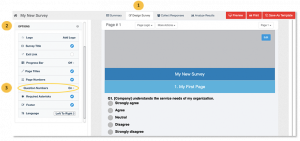
- Question number settings will be opened. Untick the checkbox next to it to turn it off or to hide it.
- Choose from the following question settings:
- Number questions over entire survey – display the question numbers in relation to the survey as a whole.
- Number each page of questions separately – numbering restart at each page. It means, the numbering for each page starts at 1.
- Click the Preview to view the changes made.