Randomization can help minimize order bias and improve the accuracy of your results. One way to do this in Surview is to use Page & Question Randomization to adjust the order in which people see when taking your survey.
Page Randomization
Page randomization lets you reorder survey pages and it will be shown randomly for each new respondent.
To apply Page Randomization to your survey:
- From the LOGIC section, select Page Randomization.
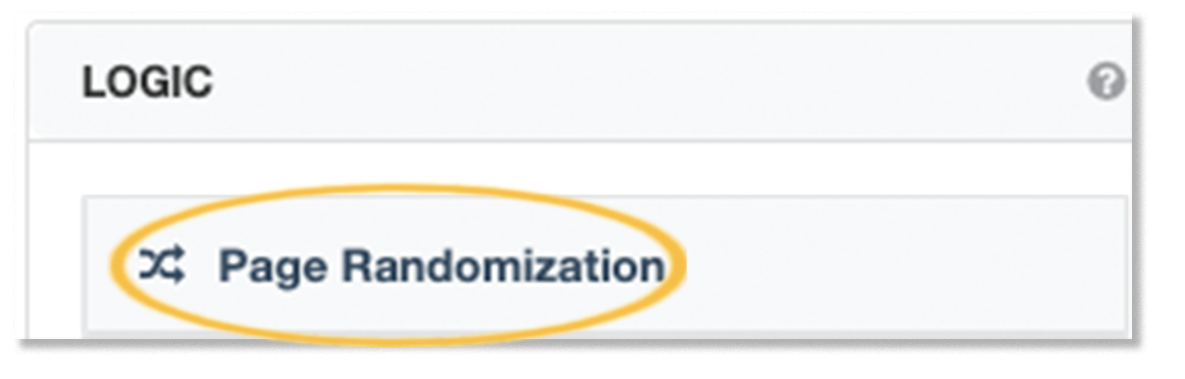
- You can also find this option in the Page Logic dropdown beside the page number.
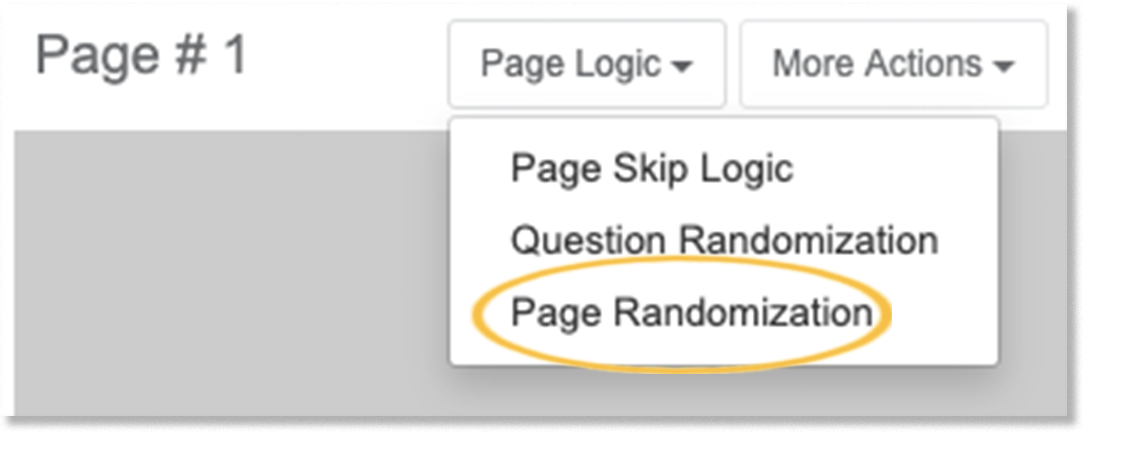
- Select from the following Format options:
- Randomize Pages – allows you to rearrange or randomize the order of the survey pages.
- Flip Pages – the order of the survey pages to be shown to the respondents will be flipped. For example: The respondents will answer the questions from pages 3,2,1 instead of 1,2,3.
- Rotate Pages – this format will rotate the order of the pages to be shown to the succeeding respondents. For example: The first respondent will answer the questions from pages 1,2,3; the second respondent will answer the questions from pages 2,3,1; the third respondent will answer the questions from pages 3,2,1 and so on.
- Select pages to be randomized, flipped or to be rotated under Pages Affected.
- Click Close to apply the logic.
To turn off Page Randomization:
- In the Design Survey tab, click the Page Logic option on the upper left side of the survey page.
- Click Page Randomization.
- From the format options, select No Page Randomization.
- Click Close to save.
Question Randomization
Question Randomization helps you to eliminate question order bias, improve overall data quality and allows you to randomize or flip all of a page’s questions, or just a particular set of questions.
To apply Question Randomization to your survey:
- From the LOGIC section, select Question Randomization.
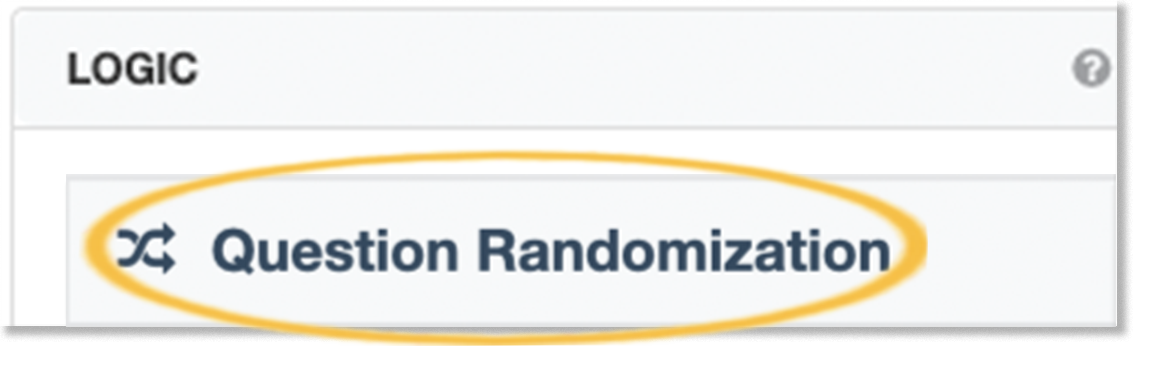
- You can also find this option in the Page Logic dropdown beside the page number.
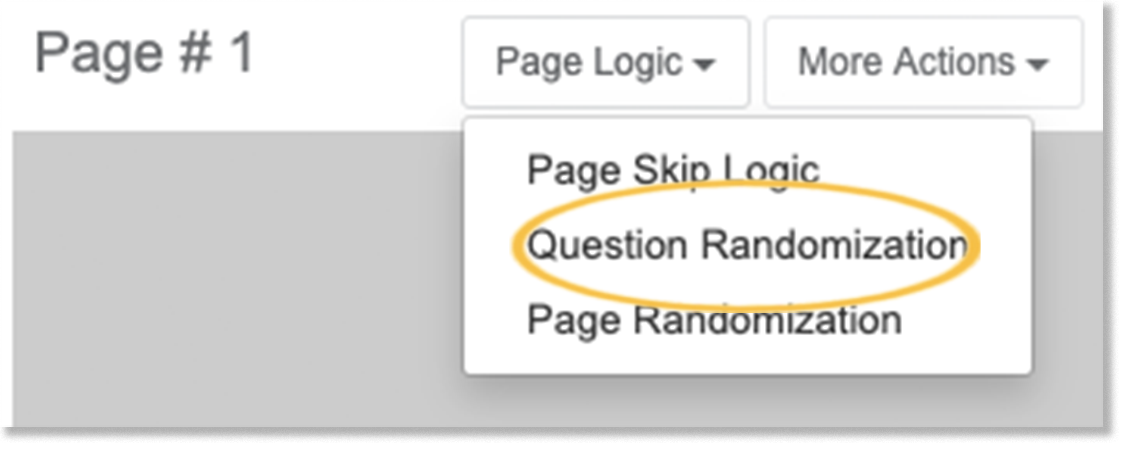
- Select from the following Format options:
- Randomize Questions – allows you to rearrange the order of the survey questions and will be shown randomly for each new respondent.
- Flip Questions – the order of the survey questions to be shown to the respondents will be flipped. For example: The respondents will answer the questions starting from number 3,2,1 instead of 1,2,3.
To turn off Question Randomization:
- In the Design Survey tab, click the Page Logic option on the upper left side of the survey page.
- Click Question Randomization.
- From the format options, select No Question Randomization.
- Click Close to save.






