When you log in to your Surview account, you are taken to your Dashboard. From the dashboard you can create new surveys, view and work on existing surveys, clone surveys, send survey copies, transfer surveys, create survey templates, clear responses, delete surveys, view and copy the useful templates provided by Surview.
The user’s dashboard is divided into 3 sections:
- All Surveys Section – is where you can view the existing and on-going surveys.
- My Templates Section – displays the list of survey templates that you have created.
- Useful Templates Section – contains hundreds of useful survey templates that are categorized into 5 major topics: Customer Satisfaction, Events, Healthcare, Human Resources and Industry Specific.
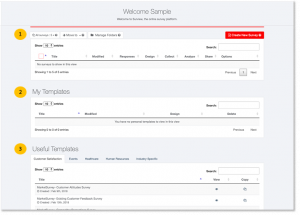
*Sign up here for Free – and create your own survey!






