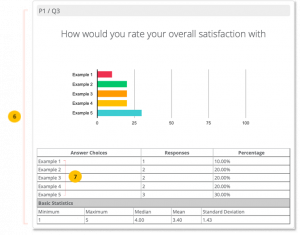Labels are used to display in chart the description of the answer options for a specific question. For reporting purposes, you may edit the labels as per your preferences.
Editing labels does not affect the survey design’s question text or answer choices.
To edit chart labels:
- Go to the Analyze Results tab.
- Click the Question Summaries.
- Then click
 on the upper right corner of the question.
on the upper right corner of the question. - Click Labels.
- Edit the labels for the answer options you prefer to be displayed in the chart.
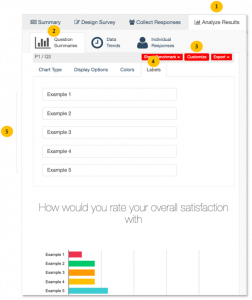
- Export the question summary data to preview the new labels.
- The changes are automatically saved.