Image question type is a close-ended question that allows you to add images that are separate from any questions, add images containing question texts, or add images as answer options. You may also use this question type for illustrations and additional design to your survey.
You can add images that are separate from any questions, or add images containing question texts. Likewise, you may also use this question type for illustrations and additional design to your survey.

Creating an Image question type:
- From the BUILDER section, click +Add button next to the Image Question Type.
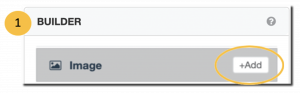
- Click Edit.
- Upload an image, or add an image via URL if the image size exceeds 2 MB.
- In the Image label and Nickname fields, enter descriptions of the image (optional).
- Configure any additional options and settings.
- Click Save.
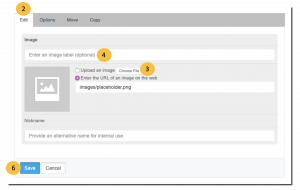
 Additional Options and Settings for Image question type
Additional Options and Settings for Image question type
- Edit – above an uploaded image, enter an image label and in the Nickname field, enter an alternate name for internal use (optional).
- Options – require an answer to a question.

- Move – this setting allows you to move a question to your desired position.

- Copy – this setting allows you to make a copy of a certain question.







