The File Upload question lets respondents attach files in support to their response. This question type allows you to have your respondents upload a file or a document as part of their survey response. You can choose the file extensions from PDF, DOC, DOCX, PNG, JPG, JPEG, GIF that you wish to allow when you create the question. The file to be uploaded should not exceed 16MB.

Creating a File Upload Question
To add this question type:
- From the BUILDER section, click +Add button next to the File Upload question type.
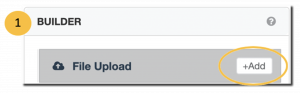
- Click Edit.
- Enter the title of the file uploaded.
- Enter the instructions for the respondents (optional).
- You can customize the Validation message that will be displayed when an invalid file type is uploaded. Allowable file types: PDF, DOC, DOCX, PNG, JPG, JPEG and GIF.
- Configure any additional options and settings.
- Click Save.
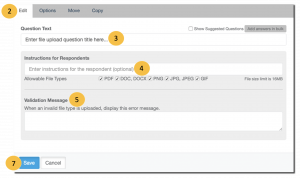
 Additional Options and Settings for File Upload question type
Additional Options and Settings for File Upload question type
Under the Options, Move and Copy tabs, you can make an additional customization to your survey questions in the following ways:
- Options – require an answer to a question.

- Move – this setting allows you to move a question to your desired position.

- Copy – this setting allows you to make a copy of a certain question.







