Create a Custom URL ending of Web Link and Social Media Collectors to make the link more related to your survey, respondents and organization. The part of the URL that comes after /r/ can be customized. By default, the link is auto-generated for each Web Link or Social Media collector.
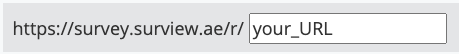
You can only customize the survey links by using the Web Link and Social Media Collectors. Custom URL ending option is not available in other collector types.
Customize Survey Links for Web Link and Social Media Collectors
To create a Custom URL ending:
- Go to the Collect Reponses tab.
- Select a Web Link or Social Media collector you want to customize.
- Click the (gear icon) to the right of the survey link.
- Enter a Custom URL Ending.
- Click Save.
Supported Characters & Character Limits
- Alphanumeric characters (A to Z, a to z, and 0 to 9)
- Hyphens (-)
- Underscores (_)
- Spaces and Special Characters (eg. @, !, ?, 😉 are also supported.
Note: Custom URL Ending can only be used once. You have to enter a unique link every time you customize the survey links.






