Choosing Your Preferred Language in Surview
To use Surview Account in your preferred language, change your language settings. You will also receive communications in the language you chose, such as welcome email and other account-related emails. After you change the language, any existing surveys and data will remain fully accessible to the language used when the survey was created.
To change the default language to your preferred language in your Surview account, only English / Arabic is the two available languages. For that if you wanted to choose either languages you may go to the upper – right of the website and change to your preferred language either English or Arabic.
The survey language will match the language you have set on your account/website when you create a survey, but you can change the language of an individual survey at any time — separately of the account language.
Surview Language Availability
Surview website and Help Center are available in both languages Arabic and English.
Choosing Your Preferred Language in Surview Web site
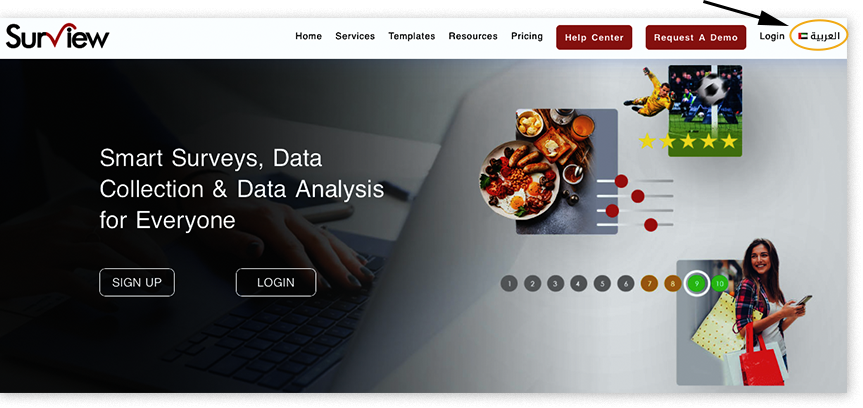
Choosing Your Preferred Language in Surview Help Site
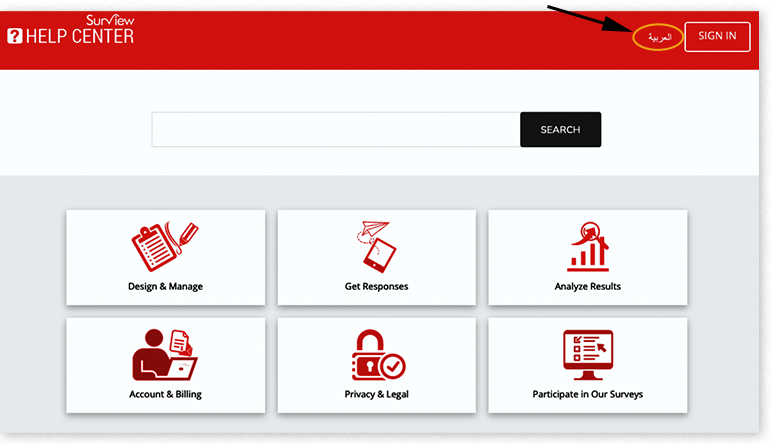
*Sign up here for Free – and create your own survey!






