Survey Background Image not Displaying properly
In creating a survey, background image is very important. In choosing an image to use, make sure that the image is related to your survey or photos of the products or services that you offer. Likewise, make sure that the image dimensions is approximately 1280 x 720 to fit the entire survey background.
Survey Themes & Customization not Showing
In the Design Survey tab, go to Themes,if you used the available standard theme, make sure that you have selected your preferred theme before closing the theme dropdown. Otherwise, if you have customized a theme, make sure that the theme has been saved and loaded before closing the theme dropdown. Click Preview to view the theme.
Survey Questions Font Size & Style are Different from the Answer Options
Survey questions and answer options font size and style can be customized in Custom Themes. If you have edited the survey questions and answer options to your preferred style but it shows different in preview, this is because of theme style that you have chosen. Some of the standard themes has default customization.
Full Texts are not Showing in the Text Question Type edit tab
If you have used a Text question type or added an Intro Page to your survey with a long introduction or question but you cannot view it in full under Edit tab. All you have to do is to look for the expand sign in the text box and stretch it to your prefer size. Please see photo below:
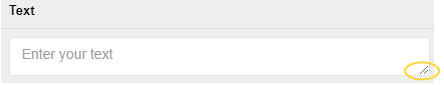
*Sign up here for Free – and create your own survey!






