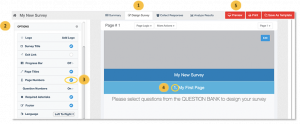Page numbers are hidden from the survey by default, however, you have the option to show it. Check the following steps below to display the page numbers.
To show or hide Page Numbers:
- Go to the Design Survey tab.
- Click Options.
- Tick the box next to Page Numbers.
- The page number will be shown right next to the page title.
- Click the Preview to view the changes made.