Page Randomization – this option reorder survey pages and it will be shown randomly for each new respondent.
To apply Page Randomization to your survey:
- From the LOGIC section, select Page Randomization.
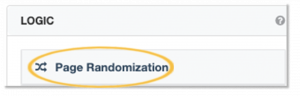
- You can also find this option in the Page Logic dropdown beside the page number.
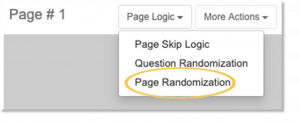
- Select from the following Format options:
- Randomize Pages – allows you to rearrange or randomize the order of the survey pages.
- Flip Pages – the order of the survey pages to be shown to the respondents will be flipped. For example: The respondents will answer the questions from pages 3,2,1 instead of 1,2,3.
- Rotate Pages – this format will rotate the order of the pages to be shown to the succeeding respondents. For example: The first respondent will answer the questions from pages 1,2,3; the second respondent will answer the questions from pages 2,3,1; the third respondent will answer the questions from pages 3,2,1 and so on.
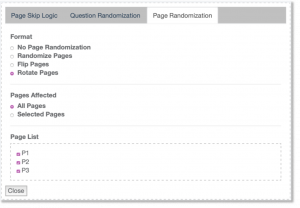
- Select pages to be randomized, flipped or to be rotated under Pages Affected.
- Click Close to apply the logic.






