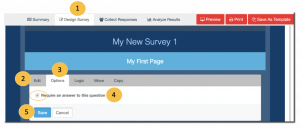You can make any questions in your survey required so that respondents are unable to skip a question and must answer it before completing the survey. By default, required questions are marked by an asterisk (*) in the upper left side of a Question Number. If respondents don’t answer a required question, they will not be able to advance to the next page until they answer the question within the requirements.
Requiring an Answer to a Survey Question:
- Click the Design Survey tab.
- Select a question to edit.
- Click the Options tab.
- Select “Require an Answer to This Question”.
- Click Save.