Max Diff question type allows you to obtain preference and importance scores for multiple items. It is easy to use and applicable to a wider variety of research situations. Max Diff is also known as “best-worst scaling”.
With Max Diff question type, you can obtain preference and importance scores by letting the respondents choose their most and least preferred options from multiple attributes.
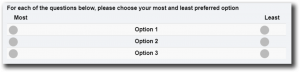
Creating a Max Diff question
To add this question type:
- From the BUILDER section, click +Add button next to the Max Diff Question Type.
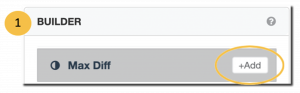
- Click Edit.
- Enter the Max Diff question.
- Enter options for responses.
- Click
 to add another response if needed or click
to add another response if needed or click  to delete a response.
to delete a response. - Configure any additional options and settings.
- Click Save.
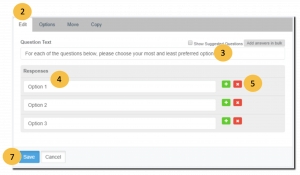
 Additional Options and Settings for Max Diff question type
Additional Options and Settings for Max Diff question type
Under the Options, Move and Copy tabs, you can make additional customization to your survey questions in the following ways:
- Options – require an answer to a question.

- Move – this setting allows you to move a question to your desired position.

- Copy – this setting allows you to make a copy of a certain question.







